
|
|
|
|
|
|
|
Powerful Wave and MP3 editor and recorder
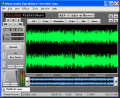
|
Blaze Audio RipEditBurn 2.3
Author:
Supported languages: English
Supported OS: Windows 7 / Windows Vista / Windows XP / Windows 2000
Price: $39.95
|
|
|
|
|
|
Record and edit Wave and MP3 audio files, put audio on iPods, burn CDs. Comes with lifetime free email support. RipEditBurn has three modules: Edit/Record, Rip, and Burn. Record from any audio source you can plug into your computer: record and tape players, preamps, microphones, mixers, electronic instruments. Choose a sampling rate from 8000 Hz to 96,000 Hz, record at a variety of bit rates, record stereo or mono. Control the volume of each stereo track. Save as Wave, MP3, WMA, RealAudio. Edit MP3 tags with the MP3 tag editor. With the editor, adjust sampling rate and bit depth, cut and paste, mix files, crop, adjust amplification, convert mono to stereo, and add effects. The effects set includes echo, EQ, chorus, flange, reverse, amplify, fade in and out. normalize, sound warmer, center channel removal, notch filter, mono to stereo. Note scrubber reduces the vocals in recordings. Preserve precious tapes and records by converting to digital files and storing them on CDs or memory sticks. Rip tracks from your audio CDs. Burn custom CDs with your own playlists in the burning module. RipEditBurn is affordable and designed to be easy to use. Remember, lifetime free email support!
|

Free Blaze Audio RipEditBurn download - 5.1 MbRipEditBurnTrial.exe
|
| Keywords:
edit audio, record audio, convert lps tapes to mp3 cds, record music, edit music, edit MP3s, edit music, record music, record vinyl records, record audio tapes, reduce vocals, edit wave, wav editor, mp3 editor, mp3 editing software, convert mp3s, rip cds, cd ripper, burn cds, cd burning, tapes to cds, lps to cds, convert lps tapes to mp3, record, recording software, editing software, preserve tapes, preserve lps, preserve vinyl, record bands, record church services, effects, echo, reverse, eq, fade in, fade out |
|
|
|
|
|
