
|
|
|
|
|
|
|
Pointing and annotation tool for presentation
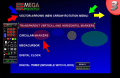
|
MegaPointer Premium Personal Edition 3
Author:
Supported languages: English
Supported OS: WinXP / WinVista / WinVista x64 / Win7 x32 / Win7 x64 / Windows Vista Ultimate / Windows Vista Home Basic / Window
Price: $59.90
|
|
|
|
|
|
MegaPointer Premium is a professional software application for multimedia presentations, interactive lessons, web conferences and diverse educational activities.
MegaPointer uses interactive vector graphic features in real time and facilitates the transmission of information, demonstrations directly on top of texts, figures, tables, graphs, animations, MS PowerPoint (or similar) presentations, and videos.
MegaPointer Premium functions are summarized below:
1) Adjustable Spotlight;
2) Digital Clock;
3) Digital Timer with clock (control presentation time);
4) Vector arrows with new rotation menu;
5) Transparent circle markers;
6) Transparent horizontal markers;
7) Transparent vertical markers;
8) MegaCursor in various colors for improved viewing;
9) Icon mode that can hide/show main panel anytime during a presentation.
10) Vector Gallery (7 markers);
11) Freehand on-screen drawing and writing (pen tool);
12) Highlighter pen in various colors;
13) Whiteboard Function: whiteboard, blackboard and greenboard;
14) Drawing of geometric figures: lines, arrow lines, circles, ellipses, rectangles and squares;
15) Right and wrong symbols for educational and demonstration purposes;
16) Numbering with or without associated linking lines and legends;
17) Movable on-screen text boxes (resizable with edit boxes);
18) Black or White pause screens - interval screens;
19) Shortcut list.
20) New edit/resize box for the geometric figures and markers and rotation arrow menu (easier and faster real-time editing).
|

Free MegaPointer Premium Personal Edition download - 28.38 Mbsetup_mp_premium_personal.exe
|
| Keywords:
pointer, presentation, teaching, education, educational, presentation tool, presenter, web conference, desktop sharing, meeting, classroom, study, annotate |
|
|
|
|
|
