
|
|
|
|
|
|
|
Create icons directly in Adobe Photoshop
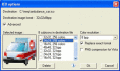
|
Icon Plugin for PhotoShop 2.0
Author:
Supported languages: English
Supported OS: Win95 / Win98 / WinME / WinXP / WinNT 3.x / WinNT 4.x / Windows2000 / Windows2003
Price: Free
|
|
|
|
|
|
Icon Plugin for Photoshop enhances Adobe Photoshop with an ability to export and import Windows icons (.ico). Thanks to this ability, users can create compelling icons directly in Adobe Photoshop, using its large arsenal of creative tools and a convenient and familiar design environment. The use of the plug-in eliminates the need to use intermediate files and buy additional icon editors. In addition to Adobe Photoshop, the plug-in can work with Elements, AfterEffects, Premiere, PhotoDeluxe, Corel PhotoPaint, PaintShop Pro, Painter, and Photo.
Icon Plugin for Photoshop provides all the features, which are required to achieve professional results in creating icons. It supports multi-format icons, transparency and semi-transparency and allows making icons, which are compatible with Microsoft Windows XP and Vista. The plug-in also supports non-standard icons of different sizes and color resolutions, including monochrome, 16 colors, 256 colors, 24-bit True Color, and 32-bit True Color with semi-transparency. Customers have an ability to add and remove sub-icons from icons. The plug-in is compatible with all versions of Adobe Photoshop, including 3.0-7.0, CS, and Windows OS.
|

Free Icon Plugin for PhotoShop download - 606 Kbicon-plugin.zip
|
| Keywords:
plugin, plug, plug-in, icon, ico, photoshop, adobe, elements, painter, paintshop, paint, iconos, corel |
|
|
|
|
|
