
|
|
|
|
|
|
|
Add date, time zones, alarms to taskbar clock
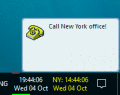
|
1st Clock 5.0
Author:
Supported languages: English
Supported OS: WinXP / WinVista / WinVista x64 / Win7 x32 / Win7 x64 / Win2000 / Windows2000 / Windows2003 / WinServer / Windows Vist
Price: $29.99
|
|
|
|
|
|
See the date as well as the time from multiple time zones in your taskbar clock. Find today's date and time around the world with a glance! Specify what and how to display in the clock, select any color, size, font and background. Monitor computer's CPU performance and memory load. Copy date and time to the clipboard.
Never miss important moments in your life with powerful and reliable alarms and reminders, with unique unobtrusive notifications! Set any number of one-time and repeating alarms with custom messages, sounds, colors, fonts, icons and actions.
When the alarm goes off, it displays a balloon notification near the clock area for a few seconds. Click the balloon to open the alarm window or just leave it gently blinking in your taskbar. High priority alarms display their message straight in the center of the screen.
1st Clock has been deliberately designed to handle the multitude of alarms with ease. You can browse, search and manage alarms, view their schedule for any period of time. Transfer alarms between computers using the backup and restore feature.
1st Clock never forgets your alarms. All alarms left unattended will display after the reboot. The unique Alarm Recycle Bin comes to the rescue if you accidentally delete an important alarm!
Have a super-accurate time reference on your desktop, with extremely precise time synchronization (up to 1/50s accuracy). Adjust the time with atomic time servers either once or regularly at the specified intervals. 1st Clock queries several servers to improve reliability and precision of your computer's time. You can keep a log of time updates, use proxies, and apply a custom offset to the atomic time.
Use 1st Clock time server to synchronize time in the entire network.
Click the clock once to open 1- or 2-months calendar view. Use it to find the difference between dates, to review and add alarms.
1st Clock is fully compatible with Windows 7 and supports both 32- and 64-bit versions of Windows.
|

Free 1st Clock download - 1.48 Mb1stclock.exe
|

Buy full version online for just $29.99 |
| Keywords:
taskbar clock, time zone clock, world clock, alarms, atomic time, time zones, calendar, system clock, tclock, tclockex, tray clock |
|
|
|
|
|
