
|
|
|
|
|
|
|
Enhance presentations with dual screens
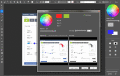
|
InstaMonitr 16
Author:
Supported languages: English
Supported OS: Win2000 / WinXP / Win7 x32 / Win7 x64 / Windows 8 / Windows 10 / WinServer / WinOther / Windows2000 / Windows2003 / Windows Server 2000 / Windows Server 2003 / Windows Server 2008 / Windows Server 2008r2 / Windows Server 2012 / Windows Tablet PC Edition 2005 / Windows Media Center Edition 2005 / WinVista / Windows Vista Starter / Windows Vista Home Basic / Windows Vista Home Premium / Windows Vista Business / Windows Vista Enterprise / Window
Price: $36.95
|
|
|
|
|
|
InstaMonitr is a powerful software designed to enhance the display on a second monitor. While Windows allows users to duplicate or extend their screens, InstaMonitr provides advanced features such as displaying specific parts of the screen, real-time or static image display, drawing and highlighting over the screen, scrolling text, capturing screenshots, and more. These functions can be accessed with just one or two clicks or assigned to hotkeys, making it easy for anyone to use.
InstaMonitr is useful for anyone who needs to present information on a secondary screen, such as during business presentations, conferences, seminars, lectures, and more. It can be used by professionals, educators, students, and anyone who wants to make their presentations more engaging and interactive. The software is designed to be simple and effective, making it easy for anyone to use and benefit from its features.
With InstaMonitr, users can display presentations, charts, graphs, and other visual aids in real-time, making it easier for audiences to understand complex information. The software also allows users to draw and highlight over their presentations, making it easier to focus on important information. The scrolling text feature is especially useful for displaying news tickers, stock prices, and other real-time information.
InstaMonitr is compatible with Windows 7, 8, and 10, and can be used with any monitor or projector that is connected to a computer. The software is easy to install and can be downloaded from the InstaMonitr website. With its advanced features and ease of use, InstaMonitr is a must-have for anyone giving presentations, lectures, or running conferences.
|

Free InstaMonitr download - 1.8 MbInstaMonitr-Free.zip
|
| Keywords:
InstaMonitr, presentation management software, draw on screen, multiple screens, business presentations, conferences, lectures, seminars, content management, scrolling text, professional, productivity, efficiency, user-friendly |
|
|
|
|
|
