
|
|
|
|
|
|
|
Convert Notes to Outlook software.
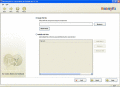
|
Convert Notes to Outlook Software 11.12
Author:
Supported languages: English
Supported OS: Win2000 / Win7 x32 / Win7 x64 / Win98 / WinServer / WinVista / WinVista x64 / WinXP / Win8 / Win8.1 / Win10
Price: $249.00
|
|
|
|
|
|
Lotus Notes may not be acceptable to everyone. Be it due to technical reason or something very personal. So, there emerges a need of a powerful software that can facilitate migration of concerned NSF files to PST file format involving data integrity. To meet such necessity, RecoveryFix for Lotus Notes to Outlook has been designed with some outstanding features.
To initiate the Lotus Notes to Outlook process, RecoveryFix for Lotus Notes to Outlook allows user to select the concerned Notes files that may include emails, appointments, drafts, attachments, journal and calendar etc. The tool makes the migration on the basis of three alternatives: Local NSF file(s), Domino Server, and Local NSF File(s) and Domino Server. User can migrate number of NSF files to PST in a single click. The tool supports Unicode characters of NSF files so that no external technical expertise is needed.
Try RecoveryFix for Lotus Notes to Outlook by downloading its evaluation version that can give the user clear idea about the working of the tool. To eliminate any chance of incompatibility the tool supports MS Outlook (97 and above), Lotus Notes (6.0, 6.5, 7.0, 8.0, and 8.5), all versions of Exchange Server and Windows OS. Prior downloading any version of the tool, user is requested to check the system requirements. For more details of the tool, visit: www.outlook.lotusnotestoexchange.org.
|

Free Convert Notes to Outlook Software download - 4.57 Mblotusnotestoexchange.exe
|
| Keywords:
lotus notes to outlook, notes to outlook conversion, lotus notes to outlook conversion, convert lotus notes file to outlook, lotus notes file to outlook, notes to outlook, nst to pst |
|
|
|
|
|
