
|
|
|
|
|
|
|
How to save EDB to public folders?
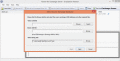
|
Save EDB to Public Folder 15.8
Author:
Supported languages: English
Supported OS: Win2000 / Win7 x32 / Win7 x64 / Win98 / WinServer / WinVista / WinVista x64 / WinXP / Win8 / Win8.1 / Win10
Price: $299.00
|
|
|
|
|
|
The most important feature of Kernel for Exchange Server is its ability to migrate the EDB files instantly to different destinations like Office 365, Live Exchange Server, public folders and archive mailboxes. This migration is not a direct step. Prior to it, there are few steps involved which are necessary for maintaining the EDB file content. The tool maintains the file structure during the entire process.
Independent of the complexity of issues, Kernel for Exchange Server fixes the EDB files and even allows user to have requirement based recovery. By using filtering options, user can include or exclude specific data items falling in a data range while saving the mailbox. This makes entire recovery and migration successful and quick within matter of seconds.
For better performance of Kernel for Exchange Server, users are requested to make their system compatible to the tool. The tool works best when system is laden with Pentium class processor, 512 MB memory and 50 MB of free disk space. The supported versions of Kernel for Exchange Server are MS Outlook 2016/2013/2010/2007/2003/2002/2000/98 and 97, MS Exchange Server 2016/2013/2010/2007/2003/2000/5.5 and 5.0, and nearly all versions of Windows OS. The users are suggested to use the licensed version of the tool because it allows unlimited conversion and migration of EDB files, unlike evaluation version which is limited to 25 items per folder to save in PST. Visit: www.edbtopst.edbrepairtool.net.
|

Free Save EDB to Public Folder download - 17.7 Mbedb-repair-tool.exe
|
| Keywords:
save edb to public folder, edb to public folder, exchange edb to public folder, convert edb to public folder, save edb file into public folder, download edb to public folder tool, edb to pst converter |
|
|
|
|
|
