
|
|
|
|
|
|
|
Hide users in Exchange Global Address List
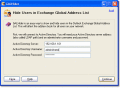
|
GALHider 1.0
Author:
Supported languages: English
Supported OS: Win95 / Win98 / WinME / WinNT 3.x / WinNT 4.x / Windows2000 / WinXP / Windows2003 / Windows Vista Starter / Windows Vi
Price: $94.95
|
|
|
|
|
|
GALHider allows network administrators to easily hide and show users in the Outlook Exchange Global Address List (GAL). Many times, test accounts and contacts are created in Active Directory, user logins exist long after employees leave, or unused Active Directory accounts are left undeleted. This leaves erroneous users and contacts displayed in the Exchange Global Address List. Users on your network who open the Outlook address book may see the directory cluttered with old or invalid email users. The standard way to solve this would be to manually edit each Active Directory user account and click the Exchange Advanced tab to hide the user. However, this is a tedious process. It is an impossible process if you have over 10, 100, or 1000 users to modify. GALHider works by searching for a list of users or contacts in Active Directory, based on a search term or member group that you provide. It then sets the msExchHideFromAddressLists flag to hide the list of users from the Exchange Global Address List. This is effective for all users who run Outlook on your network. Using GALHider, a network administrator can now easily hide users from the Exchange address book list with just a few clicks.
|

Free GALHider download - 529 KbGALHiderSetup.exe
|
| Keywords:
exchange global address list, hide users global address list, hide active directory GAL, delete global address list, exchange GAL, galhider |
|
|
|
|
|
