
|
|
|
|
|
|
|
Make photo collage on mac and share out
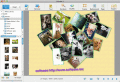
|
Collage Maker 2.2.1
Author:
Supported languages: English
Supported OS: Mac OS X / Mac OS X 10.6 / Mac OS X 10.7 / Mac OS X 10.8
Price: $14.99
|
|
|
|
|
|
Fast, automatic, easy Mac collage maker to make digital collage
The collage software offers a quite simple way to turn photos into digital collage. Whether you are a seasoned or an amateur user, you can learn quickly to make your own photo collage.
With three steps, drag and drop photos to the Mac collage maker, edit photo at wish and then save and share with friends and family. A cool collage is done!
Six collage templates to choose to make Mac photo collage
This Mac collage app provides six collage templates to make various style of digital collage. You can choose one from the six to start making your own collage. Different shapes will let you love turn photos into cool collage.
- Grid, Classic, Focus Style
- Heart, Circular and Free Style.
Customize picture collage on Mac in your way
- Change both the size of photo and frame
- Rotate photo to make it display at the direction you want.
- Zoom in/out collage to the perfect size.
- Create shadow for collage.
- Change the background with color, gradient, image or style pattern.
Easily share your digital collage
There are pretty ways to share your happiness after you finish the picture collage on Mac.
- Save you mac photo collage as JPEG, PNG, TIFF.
- Print out and put it in a photo frame and place on your desk;
- Send it to family members and friends via Email.
- Upload to Facebook and Flickr to draw attention.
|

Free Collage Maker download - 22 Mbcollagemaker.dmg
|

Buy full version online for just $14.99 |
| Keywords:
mac collage maker, mac photo collage, picture collage on mac, mac collage app, a collage for mac, collage software, picture collage maker, mac collage software, photo collage maker for mac, make a collage on mac, make photo collage on mac |
|
|
|
|
|
