
|
|
|
|
|
|
|
Manually Extract Files from Windows Backup
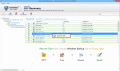
|
Manually Extract Files from Windows Backup 5.4
Author:
Supported languages: English
Supported OS: Win2000 / Win7 x32 / Win7 x64 / Win98 / WinOther / WinServer / WinVista / WinVista x64 / WinXP / Other
Price: $89.00
|
|
|
|
|
|
The main purpose of users to create backup files is data safety but when it fails to restore then, it can cause a big loss to users. To make Windows backup data (corrupted) accessible, you have to use BKF repair software that is the perfect answer for user??™s query how do I manually extract files from Windows backup. This is easy solution and by this software you cannot only extract files from Windows backup but can also restore Windows XP backup files in Windows 7. Free product valuing version is available on site for providing ease to understand software features. It gives you free preview of database stored in .bkf file format. Another option to resolve Windows backup file issues is BKF recovery services that provide you recovery of Windows backup files in small investment. To get full version of our BKF repair software, you have to purchase licensed version which is available at $89. For getting more help, visit: http://www.bkfrecoverytool.com/blogs/
|

Free Manually Extract Files from Windows Backup download - 2.5 Mbsetup-bkf-repair.exe
|
| Keywords:
manually extract files from windows backup, bkf repair software, extract windows backup file, extract files from windows backup, bkf recovery |
|
|
|
|
|
