
|
|
|
|
|
|
|
The easiest FREE Windows PC backup software.
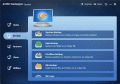
|
AOMEI Backupper Standard For Win7 4.0.5
Author:
Supported languages: English, ChineseSimplified, ChineseTraditional, French, German, Japanese
Supported OS: Win7 x32 / Win7 x64
Price: Free
|
|
|
|
|
|
AOMEI Backupper Standard For Win7 is the easiest FREE PC backup software for Windows 10, Windows 8.1/8, Windows 7 (all editions, both 32/64bit). It supports system backup, disk backup, partition backup, file backup/sync, disk clone, partition clone as well as provides real-time file sync, automatic backup, incremental/differential backup, backing up to NAS and shared network folder, backup/sync files to cloud drive desktop app, GPT disk backup, backing up & restoring system drive based on UEFI boot, creating Windows PE & Linux bootable CD, manually adding additional drivers when creating Windows PE Bootable CD, partition alignment to optimize SSD during restoring or cloning operation, sending email notifications, backing up or restoring files from a network to another, editing task name and the directory of backup images, backup logs management, exporting or importing all backup tasks, etc.
Besides, there are a lot of utilities, such as compress image, encrypt image, explore image, email notification, etc. The highlight is VSS, a technology from Microsoft that enables system and data backup processes won't be interrupted by running applications. So it is very efficient because backup can still be available when you're working. Last but not least, as long as AOMEI Backupper Standard can meet your requirements, you're welcome to free use it on computers in the home and business environments, with NO intention to gain commercial advantage or monetary compensation.
|

Free AOMEI Backupper Standard For Win7 download - 32 MbBackupper.exe
|
| Keywords:
backup software, free backup software, backup freeware, windows backup, system backup, files backup, restore system state, disk imaging, recover files, disk cloning software, backup to NAS, schedule backup, dynamic volume backup, UEFI boot restore |
|
|
|
|
|
