
|
|
|
|
|
|
|
World-class data backup and recovery solution
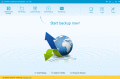
|
DVDFab PC Backup 1.0.0.3
Author:
Supported languages: English, Chinese, ChineseSimplified, ChineseTraditional, Dutch, Esperanto, French, German, Italian, Japanese, Polish, Portuguese, Spanish
Supported OS: Win7 x32 / Win7 x64 / WinVista / WinVista x64 / WinXP
Price: $60.00
|
|
|
|
|
|
DVDFab PC Backup is a powerful Windows based PC backup software that helps users to backup laptops, PCs and workstations easily and effectively. It enables users to backup all sorts of data including Windows system, disk partitions, files, mails, music and images in a safe way. Moreover, it has the restore feature to recover system and files in minutes.
Features Highlight:
1. Backup Your Data on the PC in Different Ways.
DVDFab PC Backup is a powerful and professional PC data backup software that keeps users out of the disaster of data loss. It helps users to backup all the files, Outlook mail system, disk partition, apps, Windows system, and even the whole hard disk into hard drive, external device, NAS, CD/DVD, FTP server and so on.
2. No More Worry about the Abrupt Data Loss, Recover It Painlessly.
DVDFab PC Backup also serves as a professional data recovery software. It can save almost anything on your PC even including the operating system. Backup the data on your PC first, then you will be free worry about deleting anything by mistake. And the selective file restore feature will help you to recover any file with the backup.
3. Backup Your Outlook, Keep Mails Safe.
Backup your Outlook, and keep your important mails and contacts safe in case of occasional loss. When you shift to a new computer or system, just backup your Outlook with DVDFab PC Backup and then transfer all the information to the new one. It's totally clean, safe and easy to use.
4. PC Transfer, Migrate All Data Including System into A New PC.
DVDFab PC Backup allows users to create WINPE (Windows Pre-installation Environment) bootable version with the backed-up data. Users just need to backup the system first and create the WINPE version onto bootable USB hard drive, CD, DVD, then boot from the WINPE version to restore system or transfer system on a new PC.
For more information about DVDFab PC Backup, please visit www.dvdfab.cn/pc-backup.htm.
|

Free DVDFab PC Backup download - 32 Mbdvdfab_pcbackup.exe
|
| Keywords:
data recovery, PC data Backup, disc backup, partrition backup, file backup, system backup, email backup, disk clone |
|
|
|
|
|
