
|
|
|
|
|
|
|
Convert Lotus Notes Contacts to Excel
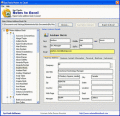
|
Convert Lotus Notes Contacts to Excel 5.5
Author:
Supported languages: English
Supported OS: Win95 / Win98 / WinME / WinNT 3.x / WinNT 4.x / Windows2000 / WinXP / Vista
Price: $48.00
|
|
|
|
|
|
Successfully Convert Lotus Notes Contacts to Excel by Lotus Notes to Excel converter software. Export Lotus Notes to Excel 2007 with all contacts list which is saved in Lotus Notes Database. You can easily export contacts from Lotus Notes to Excel without changing. Use this sufficient utility and convert Lotus Notes Contacts to Excel with wasting your time. It helps to convert lotus Notes Contacts to Excel and easily import .NSF to Excel without difficulty. Lotus Notes Contacts to Excel supports the Windows 98, me, 2000, 2003, XP, Vista and windows7. Export lotus notes contacts to excel 2007 and convert all information such as Business Address, Business Contacts, Personal Information, Advance Information, Briefcase Information etc to MS Excel format. Convert Lotus Notes to Excel with easy graphical user interface within 3 simple step user convert lotus notes contacts to Excel. You can easily get complete info about software thru demonstration which is available at software website. Download free trial version of software and Convert Lotus Notes Contacts to Excel first fifteen contacts completely free. After using trial edition of software when you get happy then order for complete license of Lotus Notes to Excel Conversion software at very exclusive price at $48 only. Visit here:-http://www.notesaddressbookconverter.com/convert-lotus-notes-contacts-to-excel.html
|

Free Convert Lotus Notes Contacts to Excel download - 826 Kbsetup-notes-to-excel.exe
|

Buy full version online for just $48.00 |
| Keywords:
convert lotus notes contacts to excel, convert lotus notes to excel, export lotus notes to excel 2007, import .nsf to excel |
|
|
|
|
|
