
|
|
|
|
|
|
|
Sync Outlook with Google Apps safely in bulk
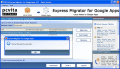
|
Sync Outlook with Google Apps 3.0
Author:
Supported languages: English
Supported OS: Win2000 / Win7 x32 / Win7 x64 / Win98 / WinOther / WinServer / WinVista / WinVista x64 / WinXP
Price: $99.00
|
|
|
|
|
|
Simple steps of how to sync Outlook with Google apps, as we mentioned the free version for 7 days with the full functionality is set available for download. Besides, the full version is available with the minimal price of $99.00 only. To start first make sure, the installation windows binaries is not corrupted file. Install the software and proceeds to the Google apps account registration steps. Followed by the next window, shows you to choose the files and folder to synchronize with Google apps. PCVITA Express migrator Google apps maintain password encryption and decryption process. The initiation and synchronization is done between the software and Google apps for sake complexity and failure. The mode synchronization is simple, but perhaps for further queries and problem, you can contact our customer care and technical supports. Effectively 24x7online chat is also available.
|

Free Sync Outlook with Google Apps download - 3.27 Mbpcvita-express-migrator-for-google-apps.exe
|
| Keywords:
sync Outlook with Google apps, sync Outlook with Google apps calendar, sync Outlook with Google apps contacts, sync Outlook with Google apps email, sync Outlook with Google app address book, how to sync Outlook with Google apps |
|
|
|
|
|
