
|
|
|
|
|
|
|
Fix DBCC Statement Error by SQL Recovery Tool
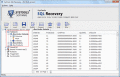
|
Fix DBCC Statement Error 6.1
Author:
Supported languages: English
Supported OS: Win2000 / Win7 x32 / Win7 x64 / Win98 / WinMobile / WinOther / WinServer / WinVista / WinVista x64 / WinXP / Other
Price: $129.00
|
|
|
|
|
|
MS SQL users can restore SQL Server database files without facing any error messages. If you are finding for an advanced and latest tool to Fix DBCC Statement Error then you don't need to go anywhere because there is available SQL Server database recovery Software with advanced technology to Repair SQL Server Database in some easy steps. Get SQL Recovery Software to fix DBCC statement error and to restore SQL Server Database efficiently. This software has added new feature "Automated Database Creation" which directly save recovered MDF files to the SQL Server 2012, 2008, 2005 and 2000. It also recovers highly corrupted MDF file data. SQL Recovery Tool is an advanced and robust tool that can recover all database file like you can simply recover corrupt table, view, indexes, trigger, procedure etc. SQL Recovery Tool is also capable for Master database recovery, you can recover SQL Master Database file without any problem. In demo version, you can scan all corrupt file but you cannot save them. If you want to extract these recovered SQL database then you have to purchase full version of SQL Server recovery tool at $129. If you have any issue related to this software please visit us at: http://www.mssqlserverrecovery.net/fix-dbcc-statement-error.html
|

Free Fix DBCC Statement Error download - 6.1 Mbsetup-sql-recovery.exe
|
| Keywords:
fix dbcc statement error, repair sql server database, rebuild mdf, restore sql server database, sql server recovery, recover sql server |
|
|
|
|
|
