
|
|
|
|
|
|
|
Remove VHD File Error (CTX133832)
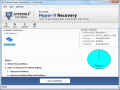
|
VHD File Error (CTX133832) 2.0
Author:
Supported languages: English
Supported OS: Win2000 / Win7 x32 / Win7 x64 / Win98 / WinServer / WinVista / WinVista x64 / WinXP
Price: $99.00
|
|
|
|
|
|
Hyper-V Virtual machine save its data in VHD file format of Hyper-V Virtual machine. Hyper-V VHD file also gets corrupted or affected due to any of logical cause. And due to this, VHD file shows numerous of error messages i.e. VHD file error (CTX133832) ??“ data related to your application is corrupt. If you are also facing these kinds of errors and need resolve Hyper-V machine errors like: data related to your application is corrupt. To consider this circumstance, we provide the expert VHD data recovery software which easily fix Virtual disk error, allows for completing the VHD file Hyper-V VHD recovery software which perform the process to fix errors on Hyper-V and retrieve the data with all of its elements like: images, videos, audios etc with exact information. It has two scanning modes: Quick and Advance scanning modes which deeply scan the entire Virtual partition or hard drive and resolve Hyper-V machine errors by handling it. After this user will able to access its precious VHD file data again in Hyper-V environment. Fix Microsoft Hyper-V errors and retrieve data of VHD file with its meta properties. Grab the evaluation version of Hyper-V recovery application without paying any price. For any other assistance, contact to our support team or visit to our official website: http://www.vhdrecovery.com/vhd-file-error-ctx133832.html
|

Free VHD File Error (CTX133832) download - 1.27 Mbsetup-hyperv-recovery.exe
|
| Keywords:
vhd file error CTX133832, data related to your application is corrupt, fix errors on hyper-v, resolve hyper-v machine errors, fix microsoft hyper-v errors |
|
|
|
|
|
