
|
|
|
|
|
|
|
Change the timestamp of files and folders
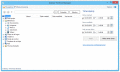
|
Atlence FileTime Manager 3.0
Author:
Supported languages: English, French
Supported OS: Android / Win7 x32 / Win7 x64 / WinServer / WinVista / WinVista x64 / WinXP
Price: Free
|
|
|
|
|
|
Atlence FileTime Manager allows you to change the timestamp of files and folders on your computer by a simple click or by automation. The application can also monitor any change in date/time of your files and folders and notify you or perform a specific action like launching a program.
Easy change timestamp of files and folders
1) The program allows you to change the timestamp of your files and folders by selecting them from a tree similar to Windows Explorer.
2) A particular display allows you to perform a bulk processing task (modify all the files and subfolders in a folder at the same time).
3) Thanks to its integration with Windows Explorer, it is possible to change the date and time of the selected files and folders in only one click. You can also rename them with the date and time at the end of their name. Enjoy this feature by renaming your backup files for example!
Monitor any change in the timestamp of your files and folders
An option allows the program to continuously analyze any change in date/time of your files. If so, you will be notified. You can also perform a particular action, such as launching an application, resetting the date/time and so far. For example, the program can notify you when a file has been modified sensitive. It can also be used to fight against piracy and virus alerts you when a monitored file has been modified by a third party.
Schedule a change to date and time
Another feature allows you to schedule any change to file timestamp, based on specific rules and triggers: every hour, every week, once the date/time has been changed, and so far. For example, you can be discreet about a modification of a file by restoring the date and hour from their previous values!
Some command lines allow you to access to all program features. Actions can be performed on files and folders that you specify in the command line, such as a list in a text file. It is possible to use the application in any script.
|

Free Atlence FileTime Manager download - 3.91 Mbfiletime_manager.exe
|
| Keywords:
file, explorer, date, time, hour, timestamp, date changer, date modifier, datetime, schedule, monitor, restore, shell integration, script, automation, folder, directory, rename file, file explorer, file date, folder date, file manager, atlence |
|
|
|
|
|
