
|
|
|
|
|
|
|
Notebook Drivers Download Utility is great!
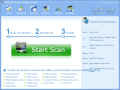
|
Notebook Drivers Download Utility 3.6.1
Author:
Supported languages: English, ChineseSimplified, ChineseTraditional, French, German, Italian, Japanese, Spanish
Supported OS: WinXP / WinVista / WinVista x64 / Win7 x32 / Win7 x64 / Win8 x32 / Win8 x64 / Win2000 / WinOther / Windows2000 / Windows
Price: $29.97
|
|
|
|
|
|
A driver simplifies programming by acting as translator between a hardware device and the applications or operating systems that use it. So you should know how important it is! If drivers are not working, you will face an embarrassing situation that computer and other devices quit to work. Notebook Drivers Download Utility focuses on updating and installing drivers automatically for you. It is totally risk-free and easy-to-use.
Notebook Drivers Download Utility supports drivers for almost all major computer hardware and device manufacturers such as Dell, HP, Lenovo, Samsung, Toshiba, ASUS, Nvidia, Intel, Realtek, Brother, EPSON, Compaq, Gateway, and so on.
Following functions help Notebook Drivers Download Utility stand out among other software:
1. Update Audio Sound card Drivers:
If your computer sound card driver is deleted or lost or out of date, and you cannot use your computer sound function properly, you need to update the audio driver with Notebook Drivers Download Utility. Notebook Drivers Download Utility can do a good job in recovering audio drivers.
2. Download Video card Drivers automatically:
Video Card Drivers are always very important for computer running normally. If your video card driver is corrupted, you need to get a new one. Notebook Drivers Download Utility can update video drivers automatically and will never harm your computer system. It only performs scanning function. After you get the video driver you want, your computer can display well now.
3. Install Printer Drivers:
To use a printer properly, printer driver is a must. So, downloading and updating a printer driver seems so important. Notebook Drivers Download Utility supports almost all printer brands, such as HP, Canon, Epson, Samsung, Lenovo, Brother, Lexmark, etc.
4. Search and update Wireless card Drivers:
Notebook Drivers Download Utility is the right tool to resolve this problem for you. Updating a wireless driver is very easy; you just need a few steps.
|

Free Notebook Drivers Download Utility download - 2.7 MbNotebook_Drivers_Download_Utility_Setup.exe
|
| Keywords:
Notebook drivers download, Notebook drivers update, download Notebook drivers, Notebook drivers downloads, Notebook drivers download |
|
|
|
|
|
