
|
|
|
|
|
|
|
Yodot AVI Repair to repair AVI files on Mac
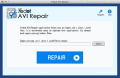
|
Yodot AVI Repair for Mac 1.1
Author:
Supported languages: English
Supported OS: Mac OS X / Mac Other / Other / Mac OS X 10.5(Leopard) / Mac OS X 10.6(Snow Leopard) / Mac OS X 10.7(Lion)
Price: $69.95
|
|
|
|
|
|
Yodot AVI Repair software for Mac is capable of repairing corrupted AVI video file that will not play and shows errors when you try to play it. Irrespective of the reason behind corruption of AVI file, Yodot AVI Repair tool can mend AVI file on Mac hard drive and other storage media like portable hard drives, USB flash drive, memory cards, iPods, digital multimedia players etc. You can also repair xvid and dvix video file formats by using this AVI repair program to make unplayable video files back to its working condition. Users can fix AVI, XVID and DIVX video files created by all popular DSLR cameras, camcorders, media players, mobile phones and other digital gadgets on Macintosh computer.
Yodot AVI Repair (Mac) is the best and efficient way to eliminate AVI file corruption. The application uses powerful algorithm to split broken parts a corrupt AVI file and after repairing, it combines them to transform damaged file into healthy playable video file. The main benefit of using this utility is it allows users to preview the repaired AVI video file and thus helps you to judge the performance of trial version before buying full version of software. You can save repaired AVI video file to any desired location on your computer. Yodot AVI Repair for Mac works well on Mac OS X versions of operating system including Mac OS X 10.6 Leopard (64 bit), Snow Leopard (64-bit), Lion 10.7 (64-bit).
|

Free Yodot AVI Repair for Mac download - 1.97 Mbyodot-avi-repair.zip
|

Buy full version online for just $69.95 |
| Keywords:
avi repair mac, mac avi repair software, repair divx, repair xvid files, how to repair corrupt avi file on mac, avi video repair |
|
|
|
|
|
