
|
|
|
|
|
|
|
Configure Lotus Notes Outlook 2007/2010/2013
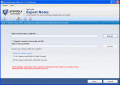
|
Configure Lotus Notes Email in Outlook 9.4
Author:
Supported languages: English
Supported OS: Win2000 / Win7 x32 / Win7 x64 / Win98 / WinMobile / WinOther / WinServer / WinVista / WinVista x64 / WinXP / Other
Price: $250.00
|
|
|
|
|
|
The process to Configure Lotus Notes Email in Outlook is frequently proposed by Export Notes Software that can be perfectly clear all user doubts related How to Open Lotus Notes Database in Outlook format. User can get all data safely after Configure Lotus Notes in Outlook 2010 version, database such as emails, address book, calendars, journals, tasks, attachments with all of sub-properties of items. Configure Lotus Notes Email in Outlook manually is very risky even you can lose your original data and very confusing. So we suggest to our users to run Lotus Notes Email in Outlook Migration with Export Notes. At first you should try freeware version that allow you to export first 16 items only. To Configure Lotus Notes Email in Outlook perfectly having unlimited Lotus Notes databases then purchase full license version of Export Notes Software available at just $250 for single user and $500 for multi users or for businesses.
|

Free Configure Lotus Notes Email in Outlook download - 4.4 Mbsetup-export-notes.exe
|
| Keywords:
configure lotus notes email in outlook, configure lotus notes in outlook 2010, configure lotus notes on outlook, how to open lotus notes database in outlook |
|
|
|
|
|
