
|
|
|
|
|
|
|
Superb Lotus Notes Converter Software
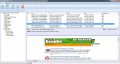
|
Lotus Notes Converter 3.0.0.0
Author:
Supported languages: English
Supported OS: Win2000 / Win7 x32 / Win7 x64 / Win98 / WinServer / WinVista / WinVista x64 / WinXP / Win8 / Win8.1 and Win10
Price: $59.00
|
|
|
|
|
|
Quick and trouble-free application for ATS Lotus Notes NSF Converter software which is superbly export single and multiple folders from Lotus Notes to Outlook format along with every Email Meta Data To, Cc, Bcc, Subject, Date, From, Time and Attachments etc. Get Lotus Notes Converter software which helps users simply convert Lotus Notes to Outlook PST file and other format like as EML, MBOX, MSG, HTML, MBOX, CSV, vCard and MSG formats. With the help of ATS Lotus Notes to Outlook converter tool which has grate method to view recovered NSF email file data and then you can easy to export Lotus Notes to Outlook file data with all Email folders like as Draft, Notes, Journals, Notes, Contacts, Inbox, Calendar and other items etc. Best Key features of NSF Converter Software:-
*100% safe application for ATS Lotus Notes Converter Software.
*Easy way to convert Lotus Notes to Outlook file.
*Save in multiple formats PST, EML, MBOX, EMLX, MSG, HTML, CSV and vCard formats.
*Split converted large PST file into small PST file in MB size.
*Quickly export all items for Lotus Notes such as Notes, Draft, Journals, Contacts and Calendar etc.
*Successfully install and uninstall all Windows OS including Windows 10.
*Support all MS Outlook versions such as Outlook2000, Outlook2003, Outlook 2007, Outlook2010, Outlook2013 and Outlook20016.
*Easily works on all Lotus Notes file version including new Lotus Notes 9.0 versions.
*Easy to view NSF email data and export all Meta properties.
|

Free Lotus Notes Converter download - 3.02 Mbnotesconverter.exe
|
| Keywords:
lotus notes converter, convert lotus notes, nsf converter, export lotus notes to outlook, lotus notes to outlook |
|
|
|
|
|
