
|
|
|
|
|
|
|
Chrono Namer is a photo renaming tool.
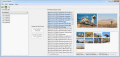
|
Chrono Namer 1.0.0
Author:
Supported languages: English
Supported OS: Win7 x32 / Win7 x64 / WinVista / WinVista x64
Price: Free
|
|
|
|
|
|
Chrono Namer is a tool for organize your photos, video clips etc. It rename images to time-formatted name.
Usually Cameras, cell phones etc. name their images with an index number. This makes it easy to sort the images from one camera. But it doesn't work if you want to sort them together with images from other cameras. The solution is to rename the images to a date and time format that can be sorted in chronological order. Then it doesn't matter from which camera you get the images. They will be sorted by when they were taken anyway. Chrono Namer also makes it possible to easily append extra text in the end of the filename on large selections of images. This may be the name of a place from e.g. a trip. But also a name of an event. The text makes it easier to find the right files and to remember.
Chrono Namer can also be used for viewing the images, video clips, sound etc. The appended text to the filename, described above, can be viewed during the slideshow. The slideshow feature supports most of the standard image-, video- and audio- formats. Files that are not directly supported by Chrono Namer, can still be viewed if you set up an external viewer for that particular file type.
|

Free Chrono Namer download - 13.01 MbMattiasNilssons-ChronoNamer-1.0.0.msi
|
| Keywords:
rename, renaming, renamer, rename file, file rename, photo rename, naming, batch, change name, add, insert, replace, timestamp, jpeg, jpg, image, exif, slideshow |
|
|
|
|
|
