
|
|
|
|
|
|
|
Converting MBOX Emails to Outlook
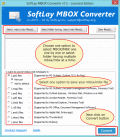
|
Converting MBOX Emails to Outlook 7.5
Author:
Supported languages: English
Supported OS: Win2000 / Win7 x32 / Win7 x64 / Win98 / WinOther / WinServer / WinVista / WinVista x64 / WinXP / Other
Price: $39.00
|
|
|
|
|
|
The tool also has option to convert mailboxes into .eml format. It means you can access .mbox files also in Live Mail, Vista Mail & Outlook Express. Along with the emails from mailboxes the tool also transfers the attachments files; everything will be kept as it is. If you want to access mails in Outlook as single messages than you can convert the MBOX files to MSG format also. While performing the task, the software make sure to keep the RTF as well as HTML format of the emails intact & also maintains the metadata elements of the emails. Without any worries you can perfectly run the software in any Windows OS you want, like: Windows 10, 8.1 8, 7, XP, etc. Converting MBOX Emails to Outlook is very easy with the new advanced software named MBOX to PST Converter software. Get MBOX to PST Converter Software a very first tool introduced in the marketplace via our organisation to throw out all your worries regarding converting MBOX emails to another platform like Microsoft Outlook. Now it is as simple as easy in converting MBOX emails to Outlook PST format with MBOX to PST converter. As the software has the top-notch ability of converting MBOX emails to outlook PST emails in just few minutes after you click on the convert button. Download the FREE trial edition of the tool to check the performance that how it will import MBOX file to Outlook? MBOX Converter will not alter or edit any of your emails but maintain its Meta data and archives. FREE version only imports 25 emails from MBOX file to PST file. For complete conversion of MBOX emails or MBOX file go with the full version from MBOXtoPST.COM website.
|

Free Converting MBOX Emails to Outlook download - 14.17 Mbmboxconverter.exe
|
| Keywords:
converting mbox emails, mbox to pst, mbox converter, mbox file to outlook, import mbox file |
|
|
|
|
|
