
|
|
|
|
|
|
|
How to Import Outlook PST to Zimbra Desktop
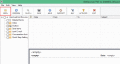
|
How to Import Outlook PST to Zimbra Desktop 5.0.8
Author:
Supported languages: English
Supported OS: Win10 / Win8 / Win7 x32 / Win7 x64 / Win98 / WinVista / WinVista x64 / WinXP
Price: $129.00
|
|
|
|
|
|
How to Import Outlook PST file to Zimbra using PST to Zimbra Converter? As we all know that Outlook & Zimbra Desktop are completely different webmail clients. Tool is very simple & easy to handle, it has very user-friendly graphical interface. Ability to process Outlook Data in bulk makes it even more proficient software. To export Outlook mail to Zimbra it is necessary to first export or take backup of all the Outlook emails in PST format. How to Import PST file to Zimbra Desktop Converter has multiple Outlook PST files conversion at once. During the batch PST conversion all the folder hierarchy is accurately maintained & it performs secure conversion process. Users can easily use the software without any problem. & no file size limitation for the conversion. With this software, users can simply save Outlook PST file to Zimbra Desktop on Outlook version 2016, 2013, 2010, 2007, etc. & also supports all Outlook PST editions 32 & 64 bit. Get the demo version to know about the process to how to Import Outlook PST file to Zimbra Desktop.
|

Free How to Import Outlook PST to Zimbra Desktop download - 18.11 Mboutlook-to-zimbra.exe
|
| Keywords:
how, to, import, outlook, pst, file, to, zimbra, desktop |
|
|
|
|
|
