
|
|
|
|
|
|
|
Run any app 24x7 as a Windows Service
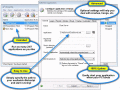
|
AlwaysUp 7.5
Author:
Supported languages: English
Supported OS: WinXP / WinVista / WinVista x64 / Win7 x32 / Win7 x64 / Windows2003 / Windows Vista Ultimate / Windows Vista Ultim
Price: $39.99
|
|
|
|
|
|
AlwaysUp runs your application (32/64-bit executable, batch file, shortcut, java, perl, etc.) as a Windows Service, managing and monitoring it constantly to ensure 100% uptime. It will automatically start your application whenever your computer boots, automatically restart your application if it crashes, hangs, or uses too much memory, and do everything in its power to ensure that your application is available 24/7. Regular, detailed email from AlwaysUp will keep you abreast of performance, crashes, scheduled restarts and other relevant events.
AlwaysUp leverages the Windows Services architecture to provide robust, low-level application control in a secure environment. Your application can start without someone having to log on, survive user logons/logoffs, and run entirely without user intervention. No programming is required.
And best of all, after years of constant refinement based on client feedback and many thousands of installations on a variety of PCs, AlwaysUp remains a trusted, reliable solution for many large and small businesses worldwide. Take advantage of our free 30-day trial and find out for yourself!
|

Free AlwaysUp download - 3.82 MbAlwaysUp_Installer.exe
|
| Keywords:
run as service, run application as service, run program as service, create Windows Service, install Windows Service, Windows Service, launch, 247, server, srvany, instsrv, uptime, monitor application |
|
|
|
|
|
