
|
|
|
|
|
|
|
A must-have for multi-monitor setups!
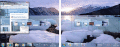
|
Actual Multiple Monitors 3.1
Author:
Supported languages: English, German, French, Spanish, Dutch, Russian, Ukrainian, Polish, Serbian, Japanese, ChineseSimplified, ChineseTraditional
Supported OS: WinXP / WinVista / WinVista x64 / Win7 x32 / Win7 x64 / Win2000 / Windows2000 / Windows2003 / WinServer / Windows Vist
Price: $39.95
|
|
|
|
|
|
Actual Multiple Monitors is the unique toolkit which improves the usability of Windows user interface and make the work with multi-monitor setups much more comfortable and effective.
Powerful yet easy-to-use, the program adds a copy of the original Windows Taskbar onto each secondary display, simplifying and unifying the task management on all monitors. Each such copy can either display only the tasks running on the same monitor or mirror the contents of main Taskbar. Moreover, each secondary taskbar can display the Start button, the notification area (system tray), any toolbars (like Quick Launch, etc.) and the clock. Also, you can clone the Alt-Tab Task Switcher window on each monitor to get rid of turning your attention to the primary monitor every time you need to switch tasks. Finally, all taskbars can be semi-transparent!
Actual Multiple Monitors greatly enhances window management within the expanded screen space with such usability tools as quick switching windows between monitors via special button in each window's title bar or via hotkeys, easy dragging/sizing windows by an arbitrary point, snapping windows to desktop boundaries and to each other (sticky borders), emulation of Windows 7 Aero Snap on XP/Vista, making any window span the entire desktop or fit monitor's width/height - and many others!
To make your work environment even more comfortable and efficient, Actual Multiple Monitors offers setting up rules for your favorite apps to choose which monitor displays the program at startup. You can also create desktop profiles, which include such display properties as screen resolution, refresh rate, color depth, status (primary or secondary), the type of wallpaper and screen saver (shared or individual on each display). Last but not least - the program can save and restore the order of icons on your desktop in case they were garbled in some way.
Try Actual Multiple Monitors right now - and it will make arranging multi-monitor setups a breeze!
|

Free Actual Multiple Monitors download - 3.69 Mbammsetup.exe
|
| Keywords:
multiple, monitor, display, screen, multi-monitor, window, manager, transparent, taskbar, task switcher, system tray, clock, quick launch, desktop, background, wallpaper, screen saver, desktop profile, snap, aero snap |
|
|
|
|
|
