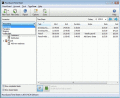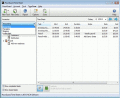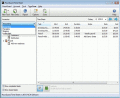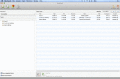|
| Searches related to timing | |||||||||||||||||||||||||||||||||||||||||||||||||||||
|
|||||||||||||||||||||||||||||||||||||||||||||||||||||
| Related software categories | |||||||||||||||||||||||||||||||||||||||||||||||||||||
|
Home :: Games :: Action Home :: Business :: Presentation Tools Home :: Audio :: Media Players |
|||||||||||||||||||||||||||||||||||||||||||||||||||||
|
|
|||||||||||||||||||||||||||||||||||||||||||||||||||||
|
|||||||||||||||||||||||||||||||||||||||||||||||||||||
| Submit Software | Privacy Policy | Contact Us |